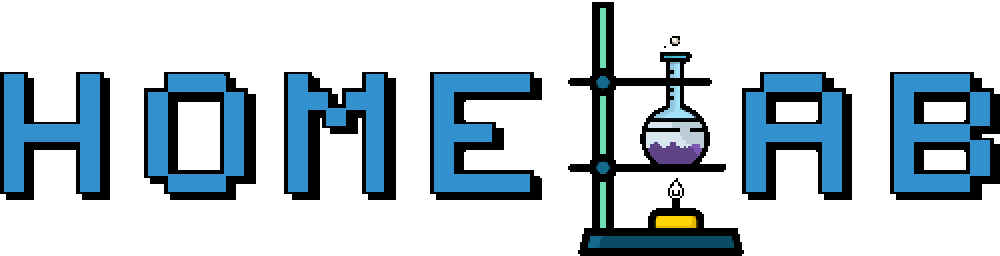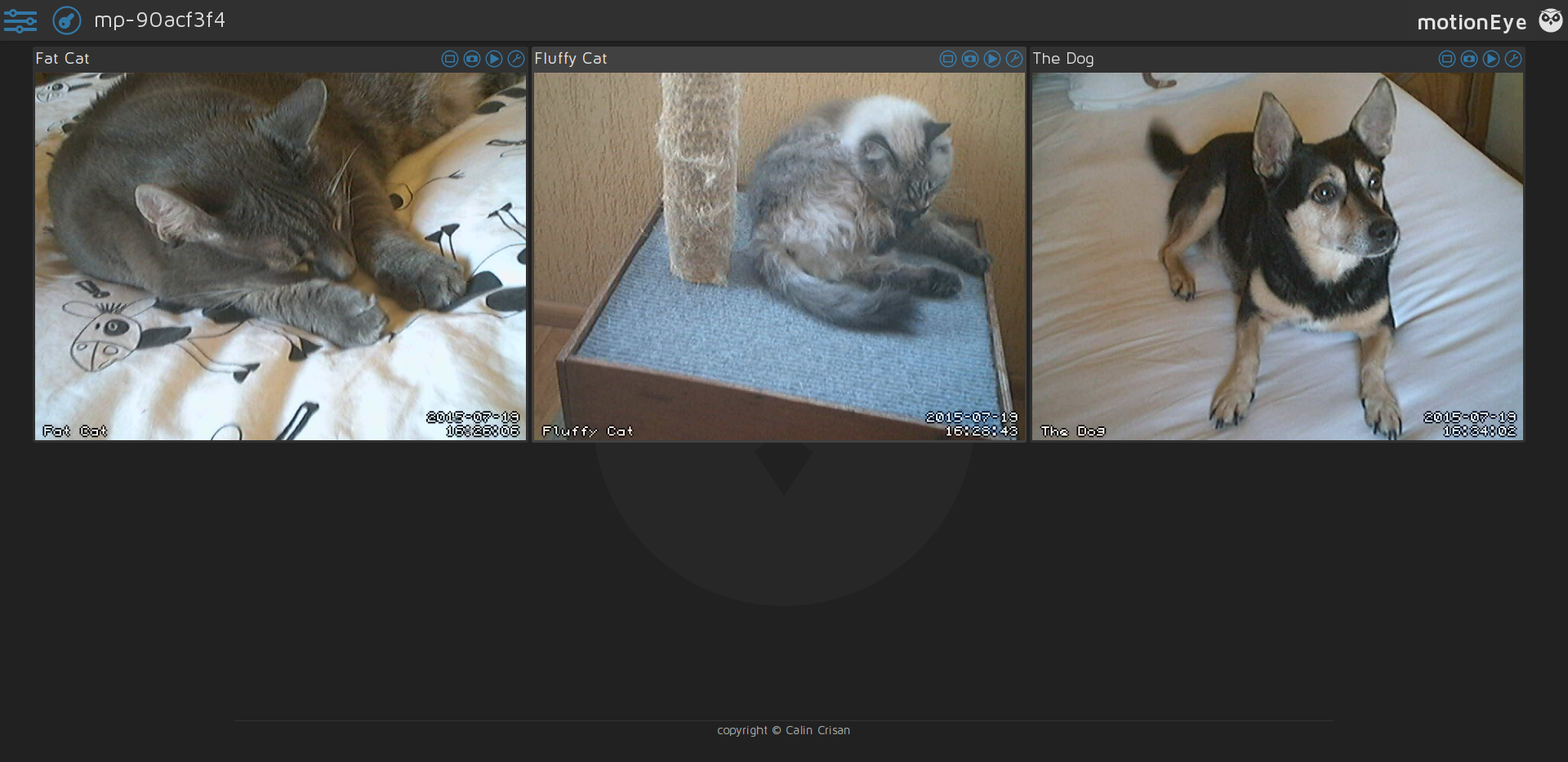
MotionEye NVR
Description
MotionEye is an open-source, self-hosted network video recording (NVR) software designed to manage and monitor IP cameras. It runs on various platforms such as Linux, Raspberry Pi, and Docker, and offers features such as real-time video streaming, motion detection, and customizable camera views.
How to install
To create a new Proxmox VE MotionEye NVR LXC, run the command below in the Proxmox VE Shell. To Update MotionEye NVR, run the command below (or type update) in the LXC Console.
bash
bash -c "$(curl -fsSL https://raw.githubusercontent.com/community-scripts/ProxmoxVE/main/ct/motioneye.sh)"- Location of config file
/etc/motioneye/motioneye.conf- You can use the following credentials to login to the MotionEye NVR ct.
- Username: admin
- Password: empty password
Default Settings
| Settings | CPU | RAM | HDD | Port |
|---|---|---|---|---|
| Default | 2 vCPU | 2 GB | 8 GB | 8765 |