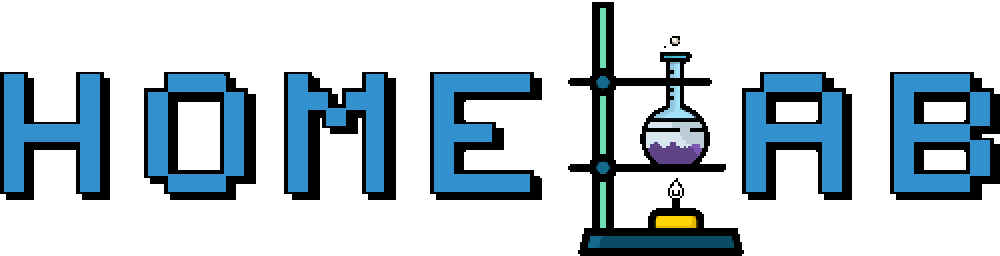Docker
Description
Docker is an open-source project for automating the deployment of applications as portable, self-sufficient containers.
How to install
To create a new Proxmox VE Docker LXC, run the command below in the Proxmox VE Shell. To create a new Proxmox VE Alpine-Docker LXC, run the command below in the Proxmox VE Shell.
bash
bash -c "$(curl -fsSL https://raw.githubusercontent.com/community-scripts/ProxmoxVE/main/ct/docker.sh)"bash
bash -c "$(curl -fsSL https://raw.githubusercontent.com/community-scripts/ProxmoxVE/main/ct/alpine-docker.sh)"If the LXC is created Privileged, the script will automatically set up USB passthrough.
Run Compose V2 by replacing the hyphen (-) with a space, using
docker compose, instead ofdocker-compose.Options to Install Portainer and/or Docker Compose V2
Default Settings
| Settings | CPU | RAM | HDD | Web UI |
|---|---|---|---|---|
| Default | 2 vCPU | 2 GB | 4 GB | IP:9443 |
| Alpine | 1 vCPU | 1 GB | 2 GB | IP:9443 |