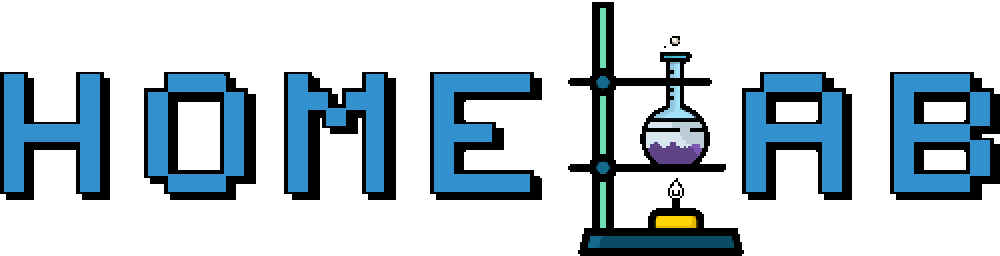Cosmos
Description
Cosmos Cloud is a self-hosting platform that automates maintenance and security. It offers an app marketplace, reverse proxy management, container control, VPN integration, real-time monitoring, and disk management. Security features include SSO, anti-DDoS, and encryption. It simplifies self-hosting for all users.
How to install
To create a new Proxmox VE Cosmos LXC, run the command below in the Proxmox VE Shell. To Update Cosmos, run the command below (or type update) in the LXC Console.
bash
bash -c "$(curl -fsSL https://raw.githubusercontent.com/community-scripts/ProxmoxVE/main/ct/cosmos.sh)"Default Settings
| Settings | CPU | RAM | HDD | Web UI |
|---|---|---|---|---|
| Default | 2 vCPU | 2 GB | 8 GB | IP:80 |